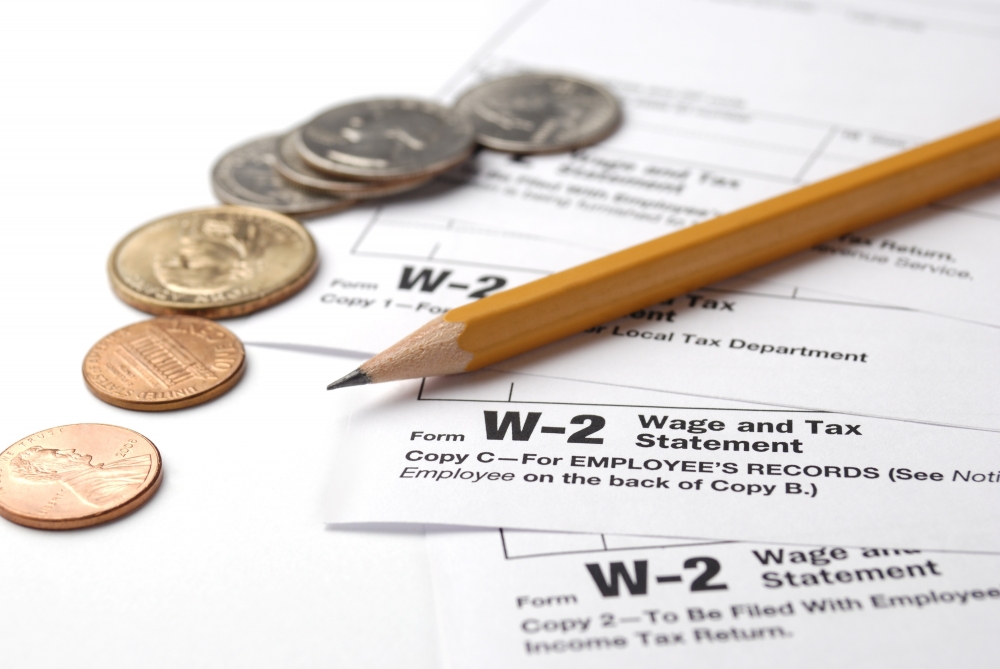

With the start of tax season, accountants and other number crunchers aren’t the only people getting busy. So are cyber criminals looking to make a buck off unsuspecting employees’ W-2s and other financial information.
Tax fraud is a growing problem that involves a cyber criminal using a person’s identity to a file phony return, according to Sam Horowitz, UCSB’s chief information security officer. “Last year, the IRS reported about 40 such cases at UCSB,” he said.
When it comes to W-2s, Horowitz urges UCSB employees to be wary of official-looking emails that direct them to click on a link to access their financial information. “Don’t fall for phishing attacks,” he said.
Phishing is the most common method used in tax fraud. Horowitz says it generally involves clicking a link or opening an attachment, usually in a message in which the recipient is urged to respond within two hours.
A small percentage of people were deceived last year. No money was lost because the IRS detected the tax fraud, but the victims — including faculty, staff and students — had to complete an “onerous” amount of paperwork to correct the problem, said Horowitz, noting the IRS didn’t tell him how the attack happened.
“I don’t look forward to tax season,” he added.
UC experts advise people to be diligent about protecting their financial information. Following are a few of their recommendations:
- • To access your W-2 statement, go directly to At Your Service Online or UCPath (whichever your location uses) instead of clicking on links or attachments in emails. UC does not send W-2s by email. It mails paper W-2s to the employee’s home address, unless the employee has requested an electronic version. Electronic versions of W-2s can be requested and accessed only at At Your Service Online or on the UCPath website.
- • Protect your passwords. Never reveal your password to anyone.
- • Back up critical files. Make sure you store copies of critical files on a drive that gets backed up regularly, or make your own backups and store them securely.
- • If something looks suspicious, report it. Go to your supervisor and use your location’s reporting channels.
- • Secure your area and computer before leaving them unattended — even just for a second. Take your phone and other portable items with you or lock them up.
- • Delete sensitive information when you’re finished with it. Don’t store it if you don’t need to. Follow UC retention policies, which you can find at http://www.ucop.edu/information-technology-services/initiatives/records…
The full list of tips is available at http://ucnet.universityofcalifornia.edu/news/2017/01/protect-yourself-f….
Tax filing season officially begins Jan. 23. The deadline has been extended to April 18 because April 15 falls on a Saturday and Emancipation Day, a legal holiday in Washington, D.C., will be observed the following Monday.
Horowitz said anyone in the UCSB community who becomes a victim of tax fraud should contact him at samh@ucsb.edu.



